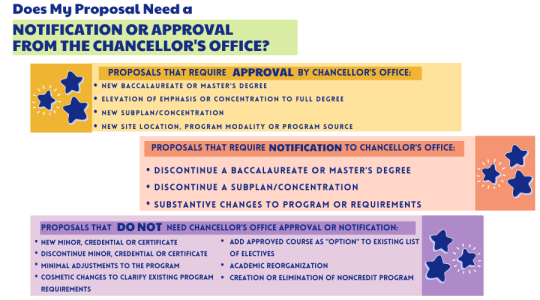Curriculum Guide
The SSU Curriculum Guide is provided to assist faculty and the curriculum committees in the development and processing of curricular proposals.
All Curriculum proposals must be submitted in Curriculog.
Important Links
Prior to developing a new degree program proposal, departments need to schedule a
consultation with the Associate Dean of Academic Programs.
Types of Proposals


Announcements
We have submitted a support ticket to Modern Campus regarding the error messages and inability to change the roles in Curriculog. It has been escalated twice and we are in communication with them. Unfortunately, until the issue is resolved, it may be difficult to launch and work on certain proposals. We will keep you informed.
Check the Sonoma State Degrees List for information about current degrees and degrees scheduled for discontinuation.
For assistance, please see: Approval Process for Area 6 New Cross-listed Course.
See the Racial Justice Curricular Resources on Canvas!
Contacts For Support
For assistance with developing curriculum proposals, contact Jenn Lillig
For assistance with Curriculog, or questions about the catalog, contact Kari Manwiller.
For ARR questions, contact Katie Musick, (707) 664-2844.